To configure a Schedule, you need to display its Form. The Form contains the fields required to configure a Schedule.
To display the Schedule Form:
- Display the Database Bar (see Display an Explorer Bar).
- Right-click on the Schedule in the Database Bar.
A context sensitive menu is displayed. - Select the Edit Properties option.
The Schedule Form is displayed.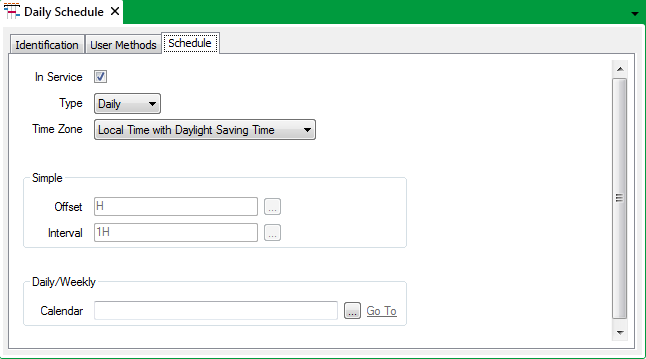
You can use the Schedule Form to:
- Configure the Identification details (see Defining Identification Details).
- Configure any custom pick actions that are to be associated with the Schedule (see Using the User Methods Tab to Define Custom Actions).
- Define the type of Schedule, the time zone in which it operates and whether the schedule is in service (see Define the Basic Schedule Properties).
- Define when a Simple Schedule Executes.
- Optionally Associate a Calendar with a Daily or Weekly Schedule.
- Save the configuration.