Supported Features and Functionality
This topic summarizes some of the features and functionality for which the Advanced Trio Diagnostics driver provides support (when applicable to the type and model of radio and the communications setup). Select the relevant heading to display information about a particular feature or function. Use this topic in conjunction with Trio Radio Series Supported by the Advanced Trio Diagnostics Driver to determine the features and functions that each series of radio supports. For information not included here or elsewhere in this guide, see the documentation supplied with your Trio radio equipment.
The supported series of Trio radios include radios that function as various types of radio unit, such as Base or Remote. Geo SCADA Expert can communicate with the various types of radio unit directly and/or indirectly (depending on Geo SCADA Expert's access to the radios in the radio network). You use the Model combo box on the Radio tab of the relevant Trio Radio Form to specify the radio series, and then use the combo box immediately below it to specify the radio's function in the network (Base, Remote, and so on).
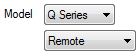
For more information, see Specify the Model and Type of Radio Unit.
Where supported by the series of radio and the system setup, Geo SCADA Expert provides support for hot-standby radios (also known as dual base radios). This setup comprises a hot-standby controller unit connected to two radios that function as one base radio (a setup in which only one of the radio units is active at a time). This type of setup provides redundancy should a detected problem cause the radios to switchover (so that the other radio becomes the active unit).
The number of Radios and sets of Points that you configure for a hot-standby radio setup varies, depending on the radio Series (see Retrieve Data from a Hot-Standby Radio).
Several series of Trio radio support the automatic transmission of a subset of diagnostics data. When supported by the radio and communications setup, you can use this feature to monitor the radios in a network without the need to generate a poll. The data returned in automatic diagnostics is fixed in nature and is only returned when user data is being transferred by the radio modem.
Where points in the database correspond to the items of diagnostics data that Geo SCADA Expert receives automatically from the radio, the driver updates those points in response to that data. Geo SCADA Expert discards diagnostics data that it receives for points that are Out of Service, or for which appropriately configured points do not exist in the database.
To receive auto-diagnostics successfully, the relevant Radio Set's Controller Address needs to be configured appropriately (see Specify the Controller Address).
Trio E-Series and Q-Series base radios include relay outputs that can be controlled by Geo SCADA Expert. To do this, you configure an Advanced Trio Diagnostics Digital Output Point for each relay output. On the Point Form, you specify the PIC Parameter option that each point is to control. You also specify the radio with which the point is associated. You then use the Control pick action to send the required control to the relay in the radio.