The SNMP driver supports 1-, 2-, and 3-bit digital input points. Use SNMP digital points to retrieve digital-type data values or multiple states from network devices on your system that use the SNMP protocol.
The SNMP protocol does not directly support digital data. However, within SNMP, integer values can be assigned ‘enumeration’ values. This assignment is carried out within the MIB database at the SNMP agent, this allows integers to be assigned pre-defined values.
Example:
An integer for a printer might be assigned these values within an MIB:
Other = 1
Unknown = 2
Idle = 3
Printing = 4
Warm Up = 5
In such a case, you can assign such integers to SNMP Digital points within the Geo SCADA Expert database.
Configure the properties of a digital point using the fields on the SNMP Digital Point Form.
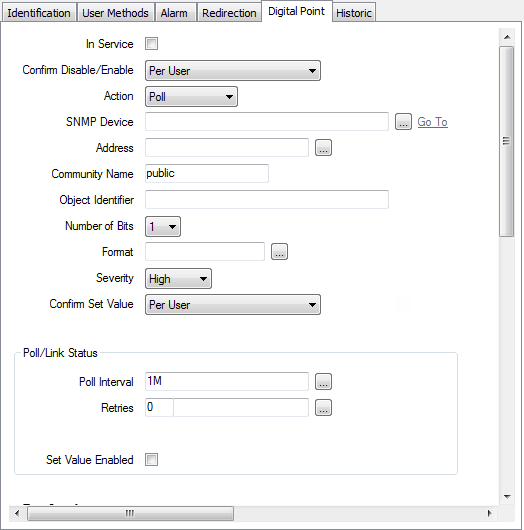
Use the fields at the top of the Digital Point tab to:
- Configure the Common Point Properties
- Configure the Poll and Link Status Properties
- Configure the Trap Specific Properties
In addition to the common point fields, the SNMP Digital Point Form displays the following fields at the top of the Digital Point tab that are specific to the SNMP driver:

- Number of Bits . Where a 1-bit Digital Point is used to monitor Link Status, configure the point states such that State 0 indicates that the device is healthy and being polled for data, and State 1 indicates that the link has failed (either the device, or the network between the device and Geo SCADA Expert, has failed), see Single and Multi-Bit Digital Points and Define the Number of Bits for a Digital Point in the Geo SCADA Expert Guide to Core Point Configuration.
- Format (see Define the Format of a Digital Point’s Values in the Geo SCADA Expert Guide to Core Point Configuration).
The tab includes a States section that contains the fields that you need to use to define each point state, see Define the Point States for a Digital Point.
NOTE:Where a 1-bit Digital Point is used to monitor Link Status, configure the point states so that State 0 indicates that the device is healthy and being polled for data, and State 1 indicates that the link has failed (the device has failed or the network between the device and Geo SCADA Expert has failed).
The remaining fields on the Digital Point tab are common to digital points on many drivers (see Defining Digital Point Details in the Geo SCADA Expert Guide to Core Point Configuration).
For fields on other tabs on the Form, see Tabs on Configuration Forms.