Use the fields within the Alarm Limits section of the Counter Point tab to set the High limit value for the point and specify whether an alarm or event is generated if the value of the counter rises to, or exceeds, the limit.
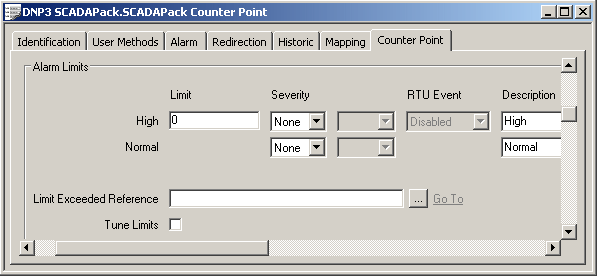
- High Limit—Use to specify the maximum expected value of the counter, and whether Geo SCADA Expert is to generate an alarm or event if the counter’s value rises to, or exceeds, this value.
Use the RTU Event field to specify whether the outstation is to generate an event if the point exceeds this limit and how the outstation handles that event (see Specify Whether a Class n Event Triggers an Unsolicited Message). (The RTU Event field is ‘grayed out’ and unavailable for use if the point’s Point Data Class is set to Local or Class 0 Static Only.)
For further information on configuring the High Limit, see Configure the Limits for a Counter-Type Point in the Geo SCADA Expert Guide to Core Point Configuration.
If the High limit is Profile-controlled, the ‘fixed’ High Limit within the Alarm Limits section is unused. As such, this High Limit field will be ‘grayed out’. You still use the other fields within the Alarm Limits section to configure other properties associated with this limit. For more information, see Specify Whether any Profiles are Used to Change a Point’s Limits or Current Value.
- Normal—Use to specify whether Geo SCADA Expert is to generate an event whenever the counter’s value is within its normal operating range (any value below the High Limit value). For further information, see Configure the Limits for a Counter-Type Point in the Geo SCADA Expert Guide to Core Point Configuration.
- Limit Exceeded Reference—Use to specify the DNP3 SCADAPack Binary Input Point that the outstation will turn on whenever the counter’s value rises to, or exceeds, the High Limit.
The point has to be configured as a DNP3 SCADAPack Binary Input Point in the Geo SCADA Expert database, and be associated with the same DNP3 SCADAPack E Outstation as the counter point. The DNP3 SCADAPack Binary Input Point has to have a Point Type of Derived(see Configure Common Properties of DNP3 SCADAPack Points).
A DNP3 SCADAPack Binary Input Point that is specified in this field cannot be linked to any other Rising Point, Falling Point, or No Change Point (see Specify Whether the SCADAPack Outstation is to Detect if an Analog Point has Stopped Changing).
- Tune Limits—Use to specify whether the point’s High alarm limit can be tuned. For further information, see Define Whether a Counter-Type Point’s Limits can be Tuned in the Geo SCADA Expert Guide to Core Point Configuration.
If this option is enabled, operators can tune the ‘standard’ High alarm limit using the Tune Alarm Limits pick action, providing that the limit is not profile-controlled (see Optionally Associate one or More Profiles with the Point). Be aware that the action of tuning a point’s limits triggers Geo SCADA Expert to download that point’s Alarm Limits to the outstation. (Should such a download be unsuccessful, a Tune Limits Alarm is generated.)
If the Area of Interest feature is enabled on your system, an Area of Interest field is displayed below the Tune Limits check box. For information on this property, see Specify the Area of Interest Associated with a Point’s State-Related Alarms and Events in the Geo SCADA Expert Guide to Core Point Configuration.