When configuring a WITS Field Device in Geo SCADA Expert, you will need to use the settings on the WITS tab of the WITS Outstation Form (as well as settings on the other tabs of the Outstation Form).
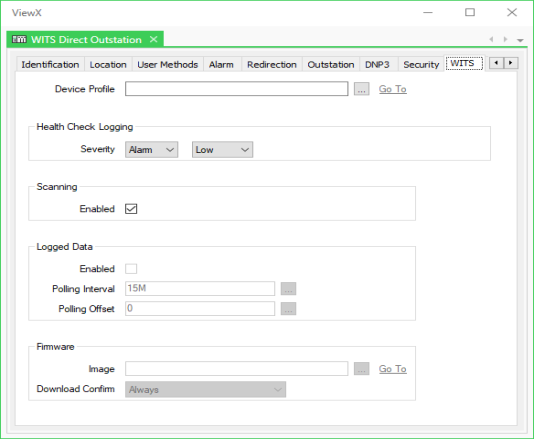
The WITS tab contains settings that are specific to the WITS driver, including:
- Device Profile—see Associate a WITS Outstation with a Device Profile
- Health Check Logging—see Define the Severity for Health Check Logging
- Scanning—see Set a WITS Outstation to be On Scan or Off Scan
- Logged Data—see Specify the Polling Interval and Offset for Logged Data
- Firmware—see Associate a WITS Outstation with a Firmware Image.
The Logged Data and Firmware settings on the WITS tab are only available if the features are supported by your Field Device (defined in its Device Profile, see Display a WITS Device Profile).
For information on displaying the Outstation Form, see Display a Form.