Redirect Alarms to Users that are Responsible for a Particular Region Regardless of Location
Although the examples in this topic apply to systems that use Geo SCADA Expert's Geographical Location features, some of the principles and configuration properties described also apply to systems that do not use Geographical Location features.
The example in this topic demonstrates how you might configure Geo SCADA Expert to redirect alarms only to users that have 'responsibility' for a particular geographical region. This type of redirection configuration is:
- Suitable for circumstances in which there is no need to perform checks to determine the users' or alarms' location
- Useful for redirecting alarms in configuration schemes in which the alarms are allocated per User region
- Useful for redirecting alarms that relate to plant that is static and therefore in a known region, particularly when the users are also expected to be static (based at a particular site, or working within a set number of regions).
Should any users move to a different location in future, their User Group membership can be updated accordingly, and included with that, the regions for which they are 'responsible'.
On a particular system, the users are expected to be static (based at a particular site, rather than move from one site to another). User database items are used to represent the users in the Geo SCADA Expert database. The User database items are stored in a Group in the database.
The system extends across several geographical regions. Each region is represented by a Region item in the database. Different users are 'responsible' for different regions. Each User is assigned to one or more User Groups in the database (do not confuse User Groups with the 'object' Groups that are used to define the hierarchy in which items are stored in the database). The Regions tab on each User Group is used to define the region(s) for which the users in that particular User Group are 'responsible'. (Alternatively, or in addition, a user can be assigned User Groups on the Regions tab of the User Form, or of any User Rosters with which the User account is associated.)
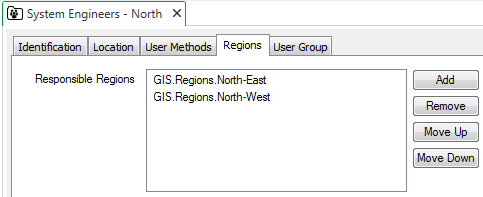
Suitable database items are configured in the Geo SCADA Expert database to represent the plant.
The Group in which the plant database items are placed is configured to redirect the plant's alarms by e-mail. This requirement is configured on the Redirection tab of the Group's configuration Form. The tab references the E-Mail Action database item that is used to specify the e-mail criteria. (If the alarms were to be redirected by pager or SMS message, you would use a Pager Action instead. Likewise, if the alarms were to be redirected using a third-party alarm redirection application - such as a voice alarm announcement system - you would use a Method Action (User) redirection action instead.)
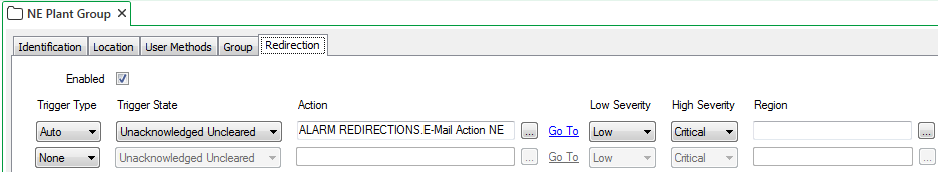
On the E-Mail Action tab of the E-Mail Action's configuration Form, the Redirection Scheme is specified as 'To Region Users', and the relevant region specified in the Region field.
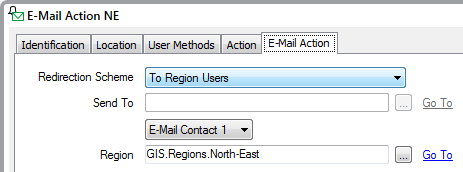
Whenever an alarm is raised for part of the plant, Geo SCADA Expert checks whether the alarm matches the redirection criteria on the relevant plant Group's Redirection tab. If so, it then checks whether the alarm matches the criteria of the E-Mail Action that is listed on that tab. If the criteria are met, Geo SCADA Expert redirects the alarm to those users that are 'responsible' for the region that is specified on the E-Mail Action's Form.
In the case of plant that is in the 'NE Plant Group', the alarms are redirected to users that are responsible for alarms in the 'North-East' region. This includes the users that are in the User Group named 'System Engineers - North', as the Responsible Regions field for that User Group includes that region.
Further Information
Use the Location Tab to Specify an Item's Geographic Coordinates.
Assign Regions of Responsibility.
Configure the Requirements on a Group or Item's Redirection tab: see Configure Alarm Redirections for an Item or Group.
Configure the required Redirection Actions: see Configure a Redirection Action.
Specify the Redirection Scheme and 'To Region Users' settings: see Specify Whether to Redirect Alarms to Users According to Geographical Criteria.
Summary of Configuration Settings Relating to Location-Based Redirection Criteria.