Terminology
This topic mentions terminology that is specific to this driver guide.
An alarm. An indication of an abnormal or unexpected condition. With SCADAPack x70 devices and associated documentation, alarms are referred to as alerts.
A point that can be in a one of two states, such as Open or Closed, On or Off. With the DNP3 protocol, such points are referred to as binary points; with other protocols with which Geo SCADA Expert communicates, such points are referred to as digital points.
Throughout the Geo SCADA Expert documentation, binary points are referred to as digital points. As such, much of the common functionality for these points can be found in the Digital Points section of the Geo SCADA Expert Guide to Core Point Configuration.
Modbus RTU Client or Modbus/TCP Client are generally considered to be a SCADAPack x70 device and are referred to as a SCADAPack x70 throughout this guide.
Modbus RTU Server and Modbus/TCP Server are generally the same type of devices that a SCADAPack x70 communicates with and are referred to as the Modbus Server throughout this guide.
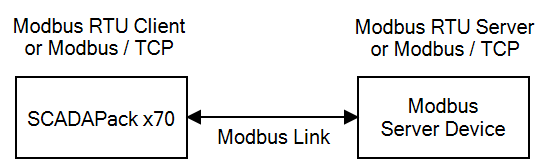
The pair of database items that together represent a point or outstation with which Geo SCADA Expert is configured to communicate.
With each outstation or point on the SCADAPack x70 driver, you configure:
- a SCADAPack x70 Configuration database item
- a protocol-specific database item (that references the database item above)
Together the two interrelated database items make up an 'object-pair' that represents a particular SCADAPack x70 device, or an input or output on that device.
For more information, see Understand the SCADAPack x70 Driver.
The database item in an object-pair that contains the configuration that is specific to the protocol that Geo SCADA Expert uses to communicate with a SCADAPack x70. Geo SCADA Expert's SCADAPack x70 driver currently supports communications with SCADAPack x70 devices using the DNP3 protocol.
The information stored in this type of database item is used to control the operation of Geo SCADA Expert; it does not affect the behavior of the SCADAPack x70 device. Geo SCADA Expert uses the information stored in this type of database item to communicate with the SCADAPack x70 device using the required protocol. The settings specify how Geo SCADA Expert is to retrieve data from the device, and process that data to raise alarms, generate events, and so on.
Throughout this guide, a protocol-specific database item is also referred to as a SCADAPack x70 database item, appended by the name of the communications protocol to which it relates. For example, a SCADAPack x70 DNP3 database item is associated with SCADAPack x70 devices that communicate using the DNP3 protocol.
For more information, see Understand the SCADAPack x70 Driver.
An archive file that SCADAPack RemoteConnect configuration software uses to store information about an individual SCADAPack x70 device that exists in one of its project files. The file has an .rtz file extension and is composed of one or more other files, collected together into one .rtz file for easier portability and storage. The file typically includes the SCADAPack x70 device's configuration and/or any SCADAPack x70 logic used by the device. RemoteConnect generates a separate SCADAPack Import configuration file for each SCADAPack x70 device in its project files.
You can use the Import from RemoteConnect pick action to import a SCADAPack Import configuration file into Geo SCADA Expert from RemoteConnect. You then use a SCADAPack x70 Device Configuration item's Status display to view information about the imported file (see Status Attributes that are Specific to SCADAPack x70 Device Configuration Items).
Conversely, you can use the Export to RemoteConnect pick action to trigger Geo SCADA Expert to generate a SCADAPack Import configuration file for exporting to RemoteConnect.
For more information about SCADAPack Import configuration files, see the documentation provided with SCADAPack RemoteConnect configuration software.
The database item in an object-pair that contains the configuration that is specific to the SCADAPack x70 device. Geo SCADA Expert uses the information stored in this type of database item to generate configuration for downloading to the SCADAPack x70 device.
For more information, see Understand the SCADAPack x70 Driver.
SCADAPack x70 device operation can be customized using a SCADAPack x70 Logic application. Where this is required, you use the SCADAPack x70 Logic Editor provided with SCADAPack RemoteConnect configuration software to develop the required SCADAPack x70 Logic application. You can then use the Import from RemoteConnect pick action to import the SCADAPack x70 Logic application into the Geo SCADA Expert database. You then use the Download Configuration pick action to download it to, and get the logic running in, the SCADAPack x70 device. Alternatively, you can use RemoteConnect to write the configuration into the SCADAPack x70 device and then use the Upload Configuration pick action to upload the configuration into Geo SCADA Expert.
You cannot download configuration to a SCADAPack x70 device until a logic application (which can be empty) has either been imported or uploaded into an associated SCADAPack x70 Device Configuration item (see Import from RemoteConnect and see Upload Configuration).
With any SCADAPack x70 Analog, Digital, or Counter Configuration items that relate to points that are to be used in the SCADAPack x70 Logic application, you can Specify any SCADAPack x70 Logic Requirements in Geo SCADA Expert.
If you copy a SCADAPack x70 Device Configuration item, you will automatically copy any SCADAPack x70 logic application that is stored in the SCADAPack x70 Device Configuration item.
To identify if a SCADAPack x70 Device Configuration item has a SCADAPack x70 logic application stored in the Geo SCADA Expert database, view that item's SCADAPack Import File n status attributes. Files with the names "logicapp1.sta", "logicapp1.sig" and "station.apx" collectively define a logic application. For more information about such files, see the documentation provided with SCADAPack RemoteConnect software.