The options that are offered on the Typical Install page vary, depending on the type of installation.
If you choose Typical on the Choose Setup Type page on a Server or Server and Clients installation, you are presented with three options:
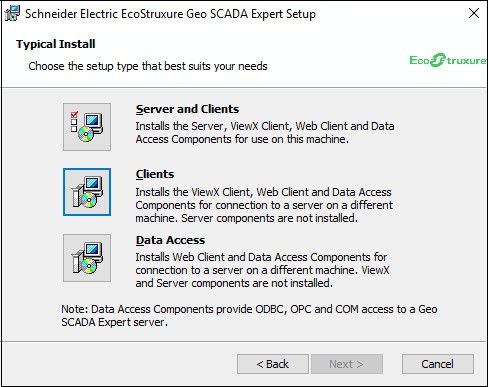
Select this option to install the most commonly used server and client components. These include Geo SCADA Expert server, ViewX Client, WebX Client (for Original WebX), and Data Access components.
The typical Server and Clients installation contains the same components as the Full Install.
The Server and Clients option is only offered on Server and Server and Clients installations. With such installations, you have to install the Local Web Proxy Part 1/2 (IIS) and Local Web Proxy Part 2/2 (ARR) prerequisites (see Geo SCADA Expert Prerequisite Components). If these prerequisites are required, but have not yet been installed, cancel the current installation and then restart the installation process and select the required prerequisites from the list that is offered.
Select this option to install the ViewX Client (including the Aquis client, the SCADAPack x70 client, and the Crystal Reports component if the 32-bit Crystal Reports runtime prerequisite has been installed), WebX Client (for Original WebX), and Data Access components. These are the most commonly used client components.
Select this option if you only want to install the WebX client and Data Access components (which allow Web, OPC, OLEDB, ODBC, and COM connections). ViewX and Geo SCADA Expert server components are not installed when you select this option.
If you select Server and Clients, the Geo SCADA Expert Installer displays the Custom Setup page (see Custom Setup).
If you select Clients or Data Access, the Geo SCADA Expert Installer displays the Ready to Install page (see Ready to Install).
If you choose Typical on the Choose Setup Type page on a client-only installation, you are presented with two options:
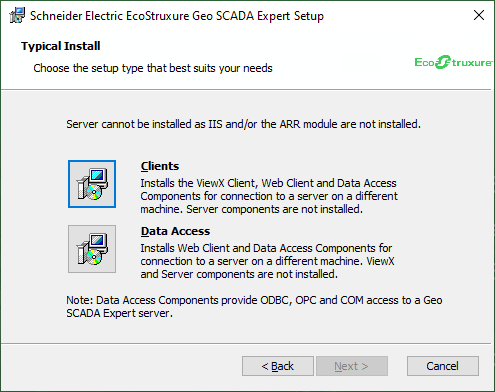
Select this option to install the ViewX Client (including the Aquis client, the SCADAPack x70 client, and the Crystal Reports component if the 32-bit Crystal Reports runtime prerequisite has been installed), WebX Client (for Original WebX), and Data Access components. These are the most commonly used client components. Server components are not installed.
Select this option if you only want to install the WebX client and Data Access components (which allow Web, OPC, OLEDB, ODBC, and COM connections to a server on a different machine). ViewX and Geo SCADA Expert server components are not installed.
When you select Clients or Data Access, the Geo SCADA Expert Installer displays the Ready to Install page (see Ready to Install).
The